12.09.2017 / 13.09.2017 arasında almış olduğunuz otomatik güncelleştirmelerden dolayı bu sorunu yaşıyorsunuz kb4011086 nolu güncellemeyi kaldırınca sorun otomatik düzeliyor.
Denetim Masasından –> Windows Update griyoruz.
Kb4011086 nolu güncellemeyi kaldırdığınızda sorun düzeliyor.Yeniden başlatma isteye biliyor mutlaka yapın.
2.Yöntem (Dosyayı eskisi ile değiştirme)
% PROGRAMFILES (X86)% \ Microsoft Office \ Office12 \ 1038 \ outllibr.dll dosyasını yedekten veya çalışan bir sistemden alıp değiştirme. Bu işlemi yaparken yönetici haklarına sahip olmanız gerekiyor.
3.Yöntem (Powershell Script)
Yama_KB4011086.ps1 isimli bir dosya oluşturun ve içine aşağıdaki satırları ekleyip kaydedin ve çalıştırın.
#VER20170915 #1038: Hungarian language code, replace your own code #svéd (Svédország) == Swedish, this is a wrong language and country name. you can check on dll properties-details #put good OUTLLIBR.DLL to website and set http://xy.com/OUTLLIBR.DLL if ( ${env:ProgramFiles(x86)} ) { $programfiles = ${env:ProgramFiles(x86)} } else { $programfiles = ${env:ProgramFiles} } if (((get-item "$programfiles\Microsoft Office\Office12\1038\outllibr.dll").VersionInfo.Language) -eq 'svéd (Svédország)') { Rename-item "$programfiles\Microsoft Office\Office12\1038\OUTLLIBR.DLL" "$programfiles\Microsoft Office\Office12\1038\OUTLLIBR-OLD.DLL" echo replacing $WebClient = New-Object System.Net.WebClient $WebClient.DownloadFile('http://xy.com/OUTLLIBR.DLL',"$programfiles\Microsoft Office\Office12\1038\OUTLLIBR.DLL") echo replaced } else { echo "NA" } 4.Yöntem
msiexec /package {90120000-001A-040E-0000-0000000FF1CE} /uninstall {BBE4FD45-34D1-4497-8F75-77965C4E044D} /qn /quiet /norestart
psexec \\CLIENT “msiexec.exe” /package “{90120000-001A-040E-0000-0000000FF1CE} /uninstall {BBE4FD45-34D1-4497-8F75-77965C4E044D} /qn /quiet /norestart”


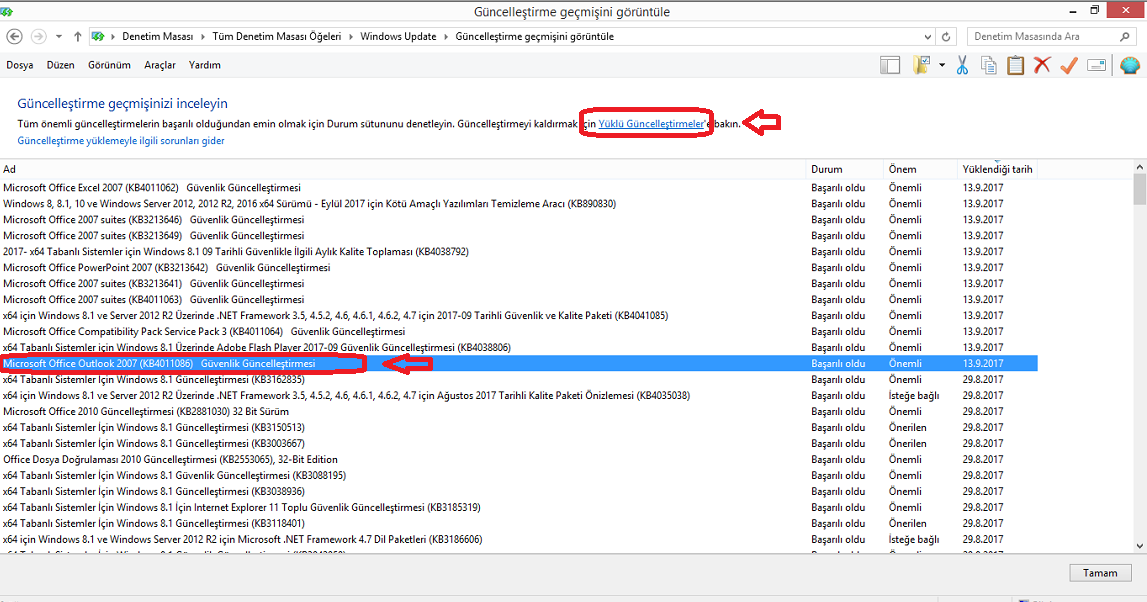
Misafir
Hemen uyguladım,
sorunum halloldu.Teşekkürler 🙂