Ms Exchange 2010 kurulu ortamda Ms Outlook 2003 Clientlar olacak ise Sorunu client tarafında çözmek için aşağıdaki ayarı uygulamak zorundasınız.Sorun Outlook 2003′ün default olarak encrypted RPC connection kullanmıyor olması ve Exchange 2010′un default olarak bunu istemesi.
Outlook 2003′de RPC için encryption’ın açılması:
1. Yöntem : Denetim Masası > Posta > E-Posta Hesapları > Yeni Eposta Hesabı Ekle > Microsoft Exchange Server
> Diğer Ayarlar > Güvenlik > Microsoft Office Outlook ve Microsoft Exchange Server arasında veri şifrele (Encrypt data between Microsoft Office Outlook and Microsoft Exchange Server )seçeneğini işaretleyin.
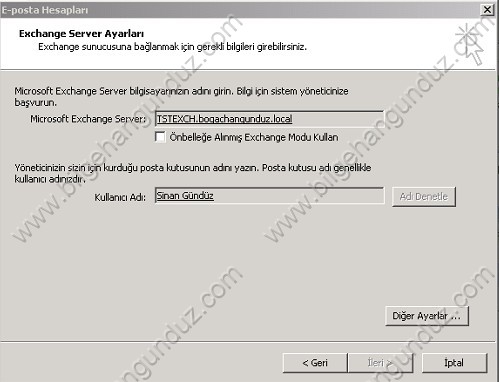

2.Yöntem : Group Policy kullanarak bu işlemi yapmak ister isek. HKEY_CURRENT_USERSoftwarePoliciesMicrosoftOffice11.0OutlookRPC
DWORD: EnableRPCEncryption
Değer: 1