Yeni Çıkan KB5000871 nolu yamayı Exchange sunucunuza geçmeden önce CU seviyesini kullandığınız Exchange sürümüne göre en son CU seviyesine çekmelisiniz.
CU son durum – 01032021
——————————————–
Exchange Server 2010 (SP3)
Exchange Server 2013 (CU 23)
Exchange Server 2016 (CU 19, CU 18 içinde yama çıktı.)
Exchange Server 2019 (CU 8, CU 7 içinde yama çıktı.)
Zaten Exchange Cu Seviyeniz en sonda ise hemen aşağıdaki linklerden ilgili yamayı indirip sisteminize uygulaya bilirsiniz.
| Exchange Cu seviyesi | KB5000871 İndirme Linki |
| Exchange Server 2010 Sp3 Yüklü Sistemler | https://www.microsoft.com/download/details.aspx?familyid=1928d772-3b23-4aa7-a71e-c8ecf2ab1801 |
| Exchange Server 2013 Cu 23 Yüklü Sistemler | https://www.microsoft.com/download/details.aspx?familyid=1255ecd7-b187-4839-96c9-1fc5e05df7b6 |
| Exchange Server 2016 Cu 18 Yüklü Sistemler | https://www.microsoft.com/download/details.aspx?familyid=192fa60f-664a-4f3e-b19f-e295135e469b |
| Exchange Server 2016 Cu 19 Yüklü Sistemler | https://www.microsoft.com/download/details.aspx?familyid=31211a48-0cef-462e-bb11-c36440f80bb3 |
| Exchange Server 2019 Cu 7 Yüklü Sistemler | https://www.microsoft.com/download/details.aspx?familyid=2aadda14-b8aa-4370-a492-0a6818facce8 |
| Exchange Server 2019 Cu 8 Yüklü Sistemler | https://www.microsoft.com/download/details.aspx?familyid=18c75641-e53d-4979-8d5e-29a80674e41f |
Eğer Exchange Cu Seviyeniz eski ise önce kendi Exchange uygun en son CU sürümünü indirmelisiniz.
| Exchange Cumulative Update | En Son Sürüm Cu İndirme Linki |
| Microsoft Exchange Server 2010 Service Pack 3 (SP3) | https://www.microsoft.com/en-us/download/details.aspx?id=36768 |
| Microsoft Exchange Server 2013 (KB4489622) Cumulative Update 23 | https://www.microsoft.com/en-us/download/details.aspx?id=58392 |
| Microsoft Exchange Server 2016 (KB4588884) Cumulative Update 19 | https://www.microsoft.com/en-us/download/details.aspx?id=102532 |
| Microsoft Exchange Server 2019 (KB4588885) Cumulative Update 8 | https://www.microsoft.com/Licensing/servicecenter/default.aspx |
Hangi Sürüm Exchange Kullandığınızı kolay bir şekilde Program ekle kısmında göre bilirsiniz.
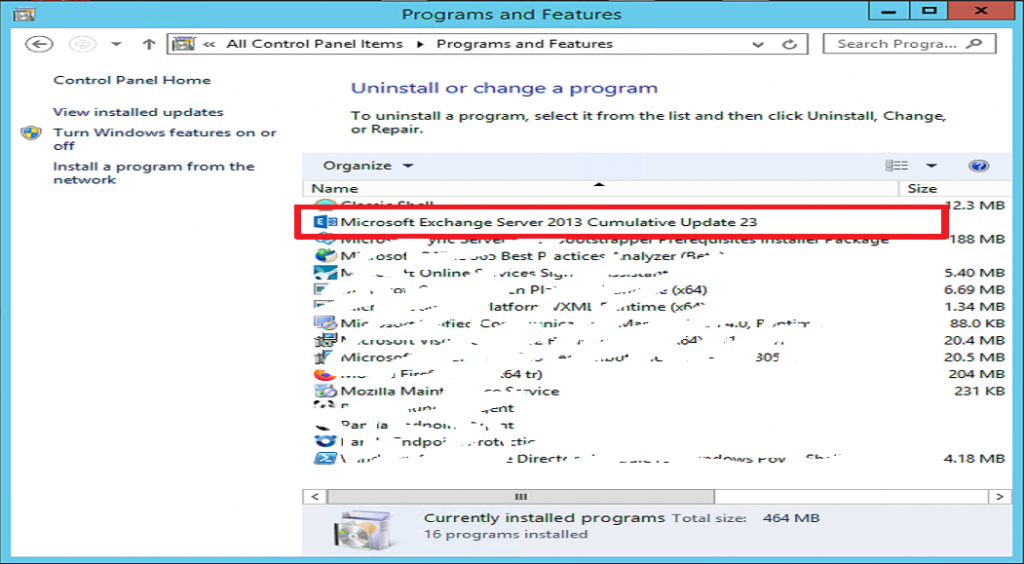
Yada Exchange Yönetim Konsolunda :
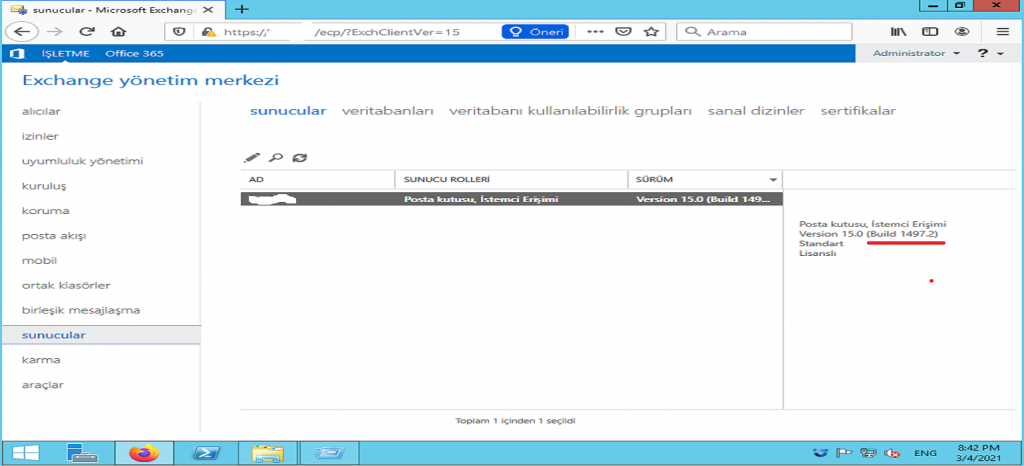
Yada Power Shell ile öğrenmek için Komudumuz :
Get-ExchangeServer | Format-List Name,Edition,AdminDisplayVersion
Gelelim en önemli konuya KB5000871 Yamasını Nasıl Uygulanır.
Örneğimi Exchange 2013 Cu 23 yüklü bir sunucuda gösteriyorum.
1.- Yönetici Yetkileri ile bir Command Prompt açıyoruz.
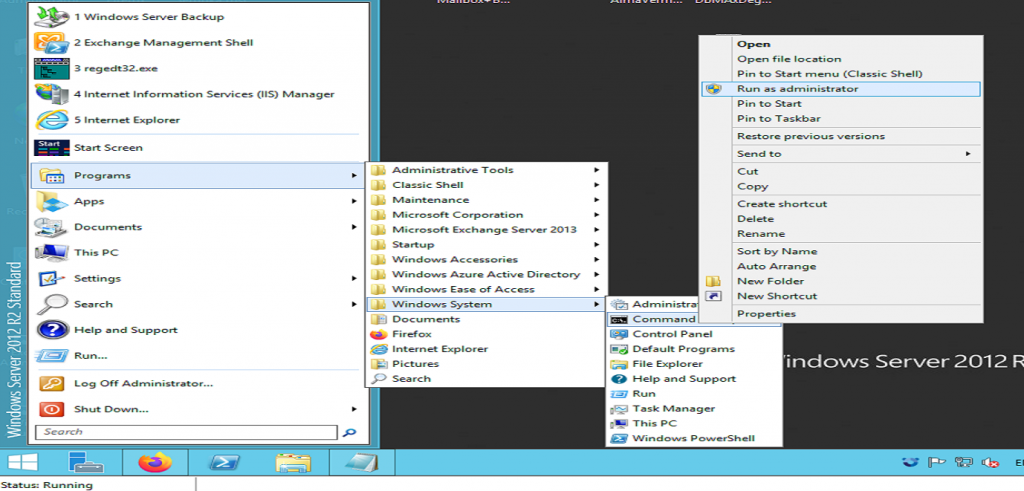
2.- c:\1\ Dizini içine koymuş olduğumuz EXchange 2013 Cu 23 için uygun olan KB5000871 yamasını çalıştırıyoruz.
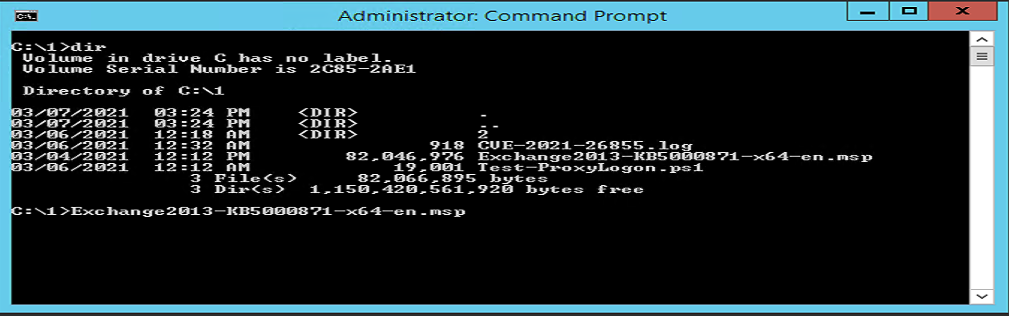
3.- Kurulum ekranı açılıyor. Next diyoruz.
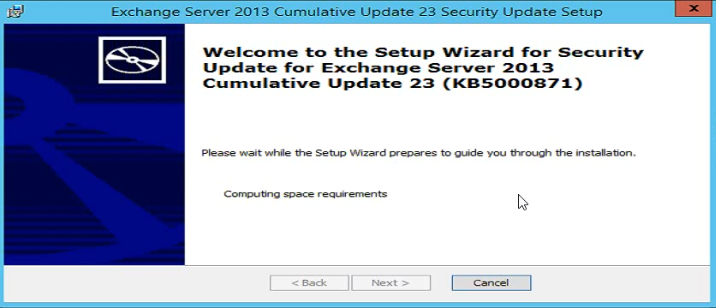
5.- Finish diyerek kurulumu bitiriyoruz.
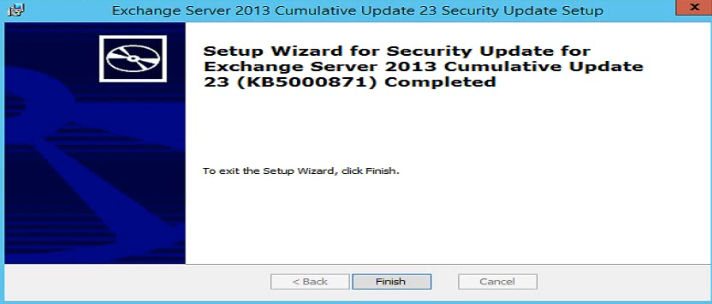
6.- Çıkan Uyarı üzerine sistemi yeniden başlatıyoruz ve kaldığımız yerden çalışmaya devam ediyoruz 🙂

Sisteminiz siz yamaları geçmeden bu açık ile istismar edilmiş mi öğrenmek için aşağıdaki dosyayı indirin ve uzantısını Txt değil Ps1 yapın ve Exchange sunucunuzda Windows Powershell girip dosyanın konumuna gidip ” .\Test-ProxyLogon.ps1″ çalıştırmanız yeterli olacaktır.
Sonuç:
PS C:\1> .\Test-ProxyLogon.ps1
This script checks for exploits using the instructions outlined in https://www.microsoft.com/security/blog/2021/03/02/hafnium-targeting-exchange-servers
Checking for CVE-2021-26855 in the HttpProxy logs
No suspicious entries found.
Checking for CVE-2021-26858 in the OABGenerator logs
No suspicious entries found.
Checking for CVE-2021-26857 in the Event Logs
No suspicious entries found.
Checking for CVE-2021-27065 in the ECP Logs
No suspicious entries found.